Here are the basic steps to install libSVM on Mac OSX.
1 2 3 | |
Installing libsvm itself in system path is easy, however hombrew does not include demo-data, python/java integration, or other goodies. The finally installation in homebrew only consists these files:
1 2 3 4 5 6 7 8 9 10 11 12 13 14 | |
In this post, I’ll show you how to modify some Makefiles and create mac specific binaries.
Python, java, or GUI applications (Qt)
First, fetch the source code of libsvm, and compile it.
1 2 3 4 | |
SVM-Toy (GUI)
Now, goto svm-toy/qt directory. Change the CFLAGS and MOC variable in the Makefile.
1 2 3 4 5 6 7 8 9 10 11 12 13 14 15 16 17 | |
Then make. The compile step should run successfully. Try the program ./svm-toy, press load button and select a demo svm-file (heart_scale for example), then press run, you should see the result!
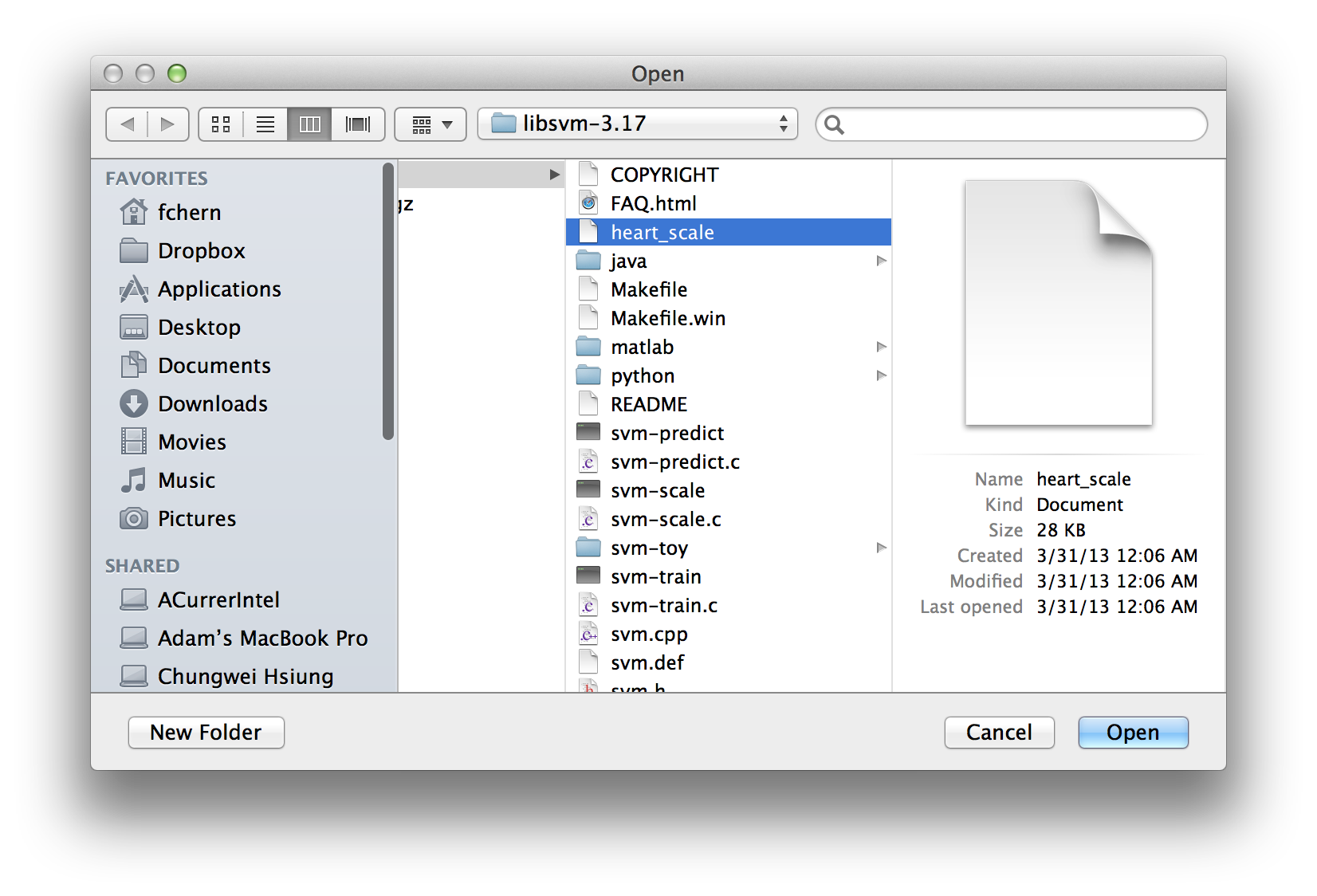
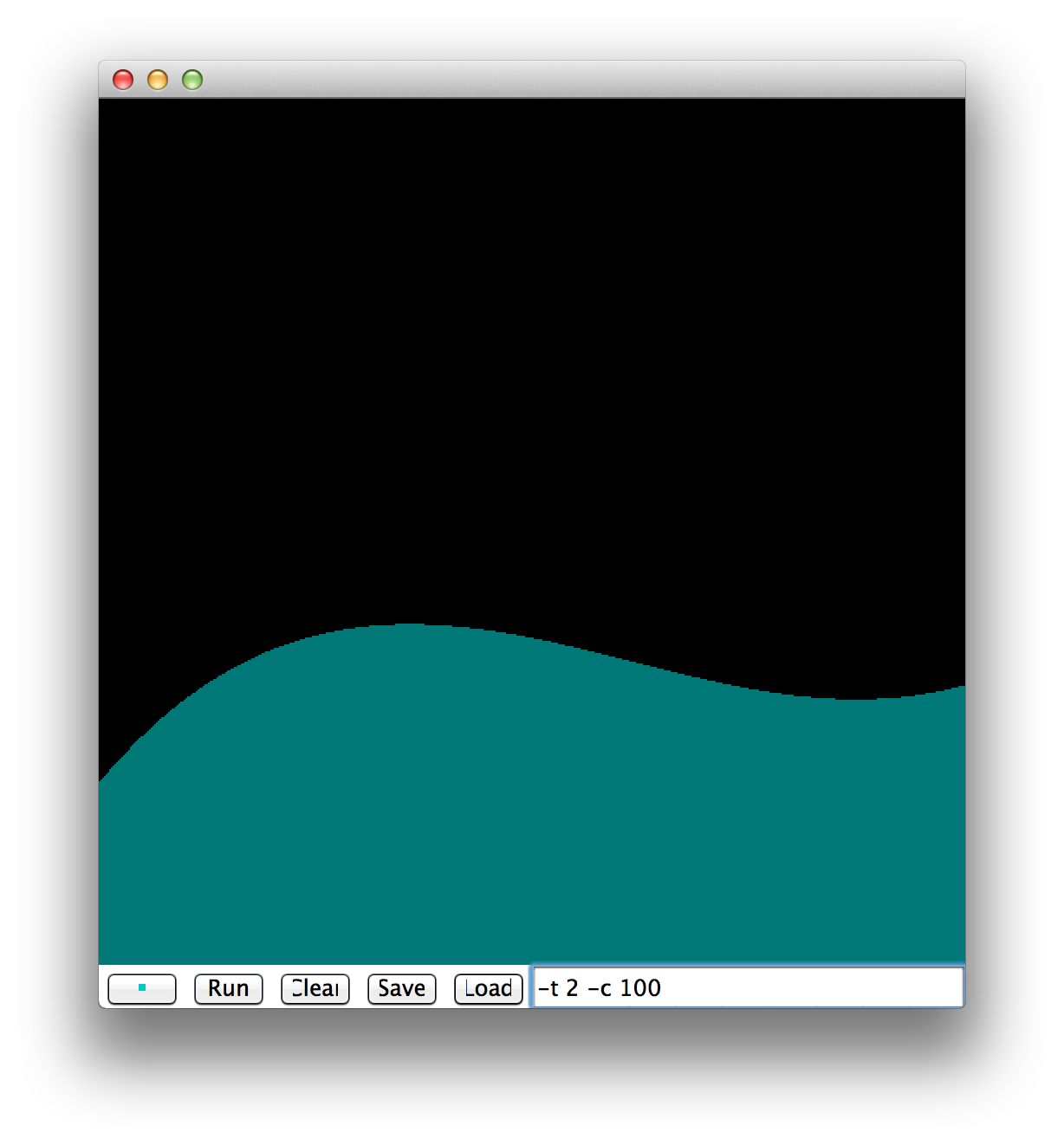
Python interface
To use the python interface, just export the PYTHONPATH variable to where python utility fuction located at.
1 2 3 | |
Then read the README file in the same directory, and try out the example usage of python interface.