Emacs has a built-in pdf viewer named doc-view-mode. It require ghostscript to convert the pdf files. On my OSX 10.8 laptop, I use ghostscript 9.07 (2013-02-14) version, installed by
1
| |
screen shot
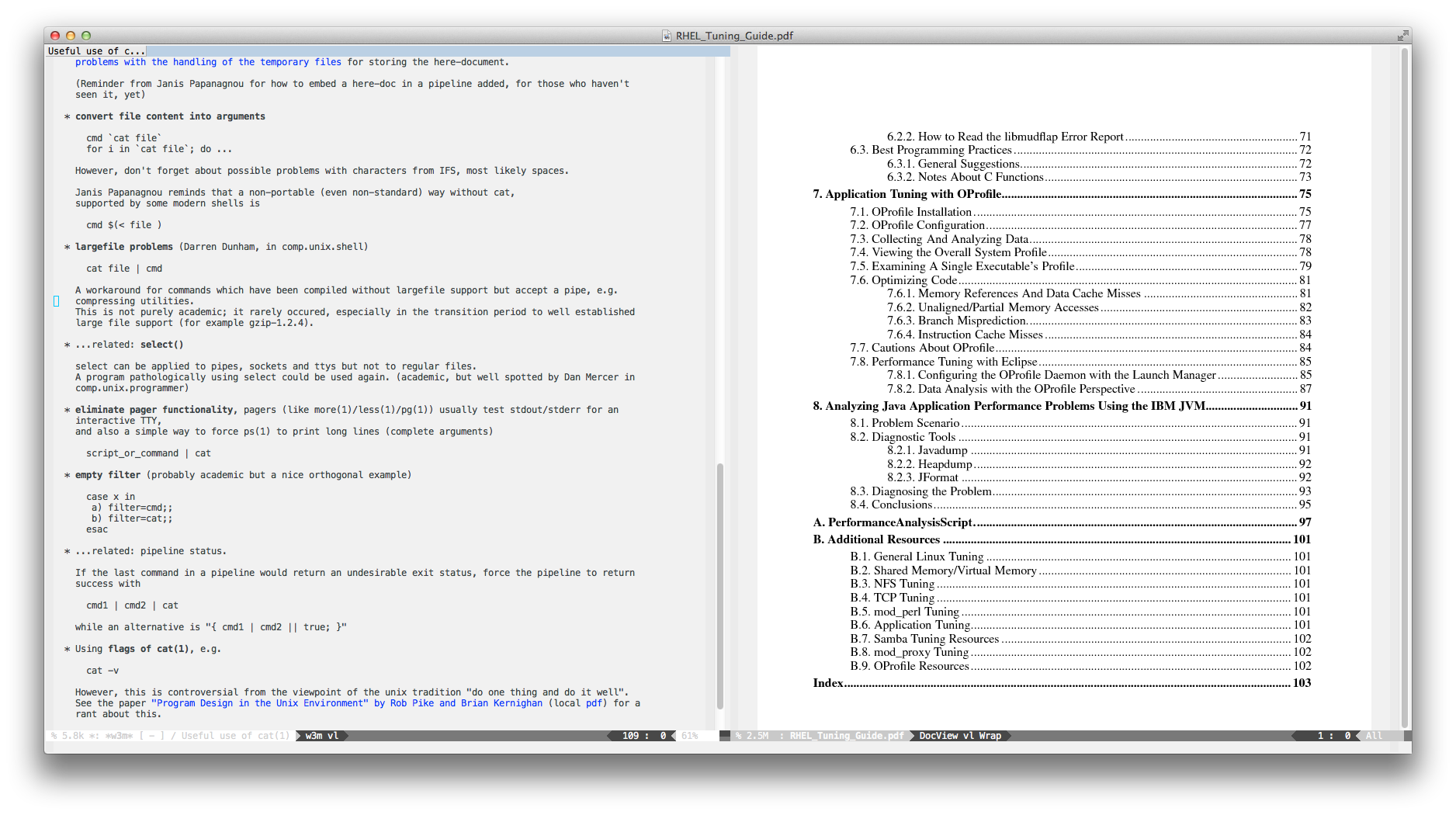
Usage and configs
Using docview is pretty simple, just use your emacs to open the file and it’s done. I added two keyboard macro to help me navigate the PDF.
1 2 3 4 5 | |
The keybindings is only for two windows layout. You can use M-[ or M-] to navigate the pages while your cursor is in another window. So that you can write your notes and navigate without leaving your notes! Pretty neat, right?