People say that emacs is the most extendable editor in the world; however, I didn’t really understand how powerful it is until one of it extension Swank.js blowed my mind. Take a look at this awesome screen cast produced by emacs rocks.
Awesome, is it? However, installing swank.js is really nontrivial. As a result, I want to share my note on setting up swank.js on my machine.
System information
- Mac OSX 10.8
- Emacs 24.3
- package manager: homebrew
- C compiler: Apple LLVM version 4.2 (clang-425.0.27) (based on LLVM 3.2svn) Target: x86_64-apple-darwin12.3.0
My Emacs is installed via homebrew.
1
| |
Installation steps
1.
Setting up emacs ecosystem. In ~/.emacs or ~/.emacs.d/init.el:
1 2 3 4 5 6 | |
Remember to evaluate the buffer M-x eval-buffer.
2.
node.js, npm, and swank-js server.
1 2 3 | |
3.
Setting up slime (lisp-emacs protocol)
1 2 3 | |
In .emacs:
1 2 3 4 | |
4.
Install swank.js dependencies in emacs:
M-x package-install exec-path-from-shell
M-x package-install js2-mode
M-x package-install slime
M-x package-install slime-js
M-x package-isntall js2-refactor
M-x package-install ac-slime
5.
Useful configurations written by Magnar Sveen (author of emacs rocks.
1 2 | |
6.
Final configurations in .emacs
1 2 3 4 5 6 7 8 | |
Usage
First, you need a real server running at port 3000. You can do that either using python -m SimpleHTTPServer 3000 or other server programs like Ruby on Rails. You can change the default port setting by overwritten the variable slime-js-target-url in your .emacs.
Next, use the command M-x slime-js-jack-in-browser in emacs. It should open up Chrome in your workspace. However, my Chrome browser didn’t work well with swank-js; an alternative solution is to open localhost:8009 in safari. It worked for me anyway. Now, you should see that emacs shows a prompt like this:
; SLIME 2013-03-12
Remote attached: (browser) Safari6.0
NODE>
Type in alert("hello world!") and press enter. You should see your browser pop up an alert window with hello world, and that’s it! You’ve successfully installed swank.js!!
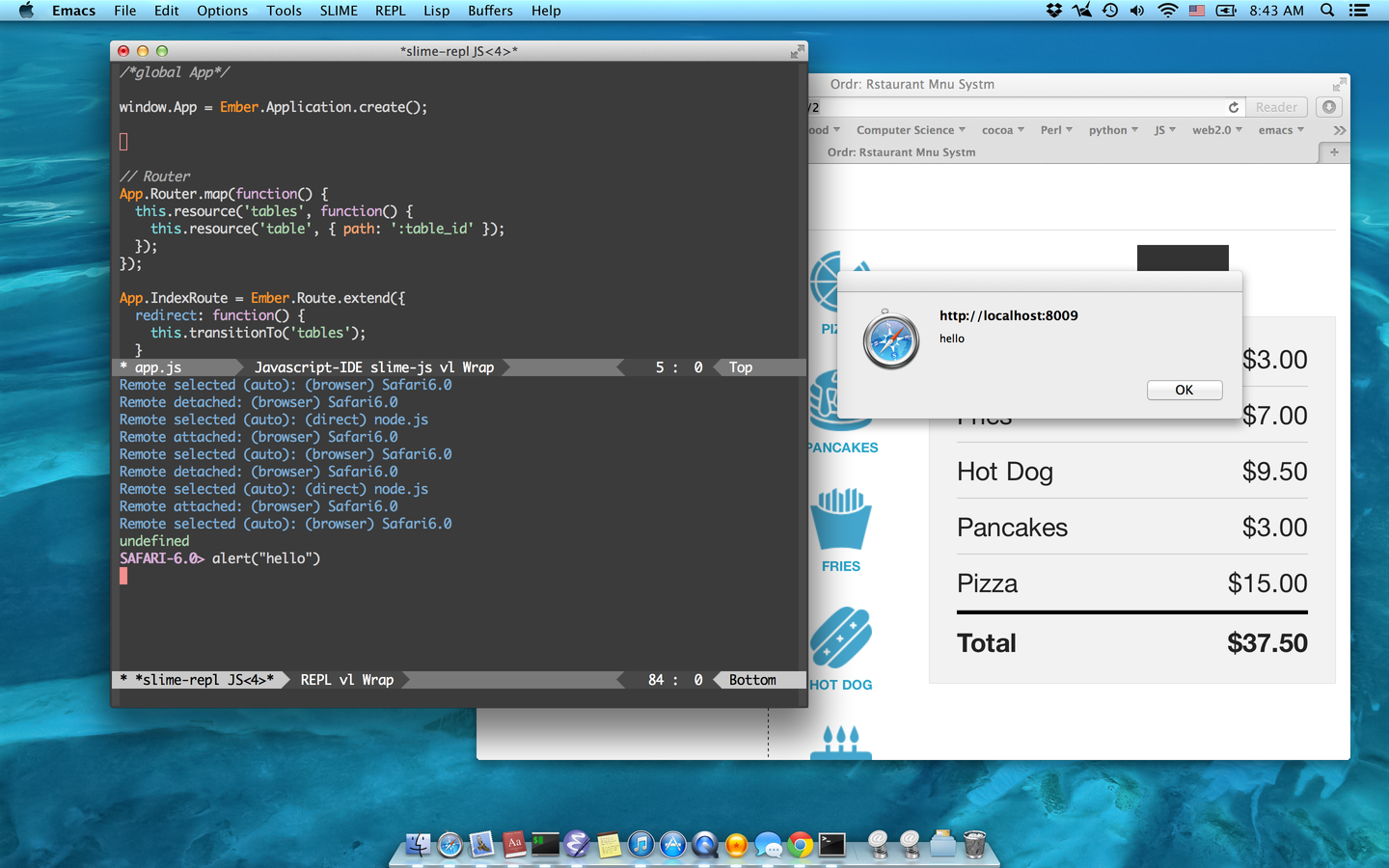
Wow, it’s really complicated. I can’t remember it unless I write it down.